Using Google Ads for Local Businesses opens up a world of opportunities for reaching your target audience effectively and maximizing your return on investment. Let’s dive into how this powerful tool can transform your local business presence!
In today’s digital age, leveraging Google Ads is essential for local businesses looking to stand out in a crowded market and drive tangible results.
Importance of Google Ads for Local Businesses

Google Ads play a crucial role in helping local businesses increase their online visibility and reach potential customers in their target area. By utilizing Google Ads, local businesses can effectively promote their products or services to a specific audience, ultimately driving traffic to their website or physical store.
Reach Target Audience Effectively
- Google Ads allow local businesses to target specific demographics, interests, and locations, ensuring that their ads are seen by the right audience.
- Through targeting and ad customization, businesses can tailor their campaigns to attract potential customers who are actively searching for their products or services.
- By leveraging Google’s vast network of websites and platforms, businesses can increase brand awareness and drive conversions among their target audience.
Examples of Successful Local Businesses
One example of a local business that has benefited from using Google Ads is a small boutique clothing store in downtown Seattle. By running targeted ads promoting their latest collection to users in the Seattle area, the store saw a significant increase in foot traffic and online sales.
Another success story is a family-owned restaurant in New York City that used Google Ads to promote their special promotions and menu items. This resulted in a boost in reservations and overall revenue for the restaurant.
Setting Up Google Ads for Local Businesses
To start promoting your local business through Google Ads, follow these steps:
Create a Google Ads Account
- Go to the Google Ads website and click on “Start Now.”
- Sign in with your Google account or create a new one.
- Enter your business information, including location and contact details.
Choose Campaign Type
There are different campaign types available for local businesses on Google Ads, such as:
Search Campaigns
Display text ads on Google search results.
Display Campaigns
Show visual ads on websites within Google’s display network.
Local Campaigns
Promote your business across Google’s platforms to drive local store visits.
Optimizing Ad Campaigns
To maximize local reach with your ad campaigns, consider the following tips:
- Use location targeting to reach customers in specific geographic areas.
- Utilize ad extensions like location extensions to provide additional information to potential customers.
- Monitor and analyze campaign performance regularly to make adjustments for better results.
- Implement relevant s and ad copy tailored to local audiences.
Targeting Local Audience with Google Ads
To effectively reach local customers, it is crucial for local businesses to target their audience within a specific geographical area. By focusing on local targeting with Google Ads, businesses can increase their visibility among potential customers in their immediate vicinity.
Strategies for Targeting Specific Locations
- Utilize Geotargeting: Adjust your ad settings to target specific locations where your target audience is located. This ensures that your ads are shown to users in the relevant geographic areas.
- Use Location Extensions: Incorporate location extensions in your ads to provide users with information about your physical store or office location. This can help drive foot traffic to your business.
- Create Localized Ad Campaigns: Tailor your ad copy and messaging to resonate with the local audience. Mention local landmarks, events, or references to make your ads more relatable.
Best Practices for Creating Ad Copy
- Include Local s: Incorporate s related to your location in your ad copy to improve relevance and reach for local searches.
- Highlight Local Offers: Promote any local discounts, promotions, or events in your ad copy to attract customers looking for deals in their area.
- Call to Action: Encourage users to take action by including a clear call to action that prompts them to visit your physical store or website.
Budgeting and ROI for Google Ads: Using Google Ads For Local Businesses
Setting an effective budget for Google Ads can be crucial for local businesses looking to maximize their ROI. By carefully planning and allocating funds, businesses can ensure that their ad campaigns are reaching the right audience and generating the desired results.
Setting an Effective Budget
- Start by defining your goals and objectives for the Google Ads campaign. Determine what you want to achieve, whether it’s increased website traffic, lead generation, or online sales.
- Consider your target audience and the s you want to bid on. Conduct research to understand the competition and estimated costs per click.
- Calculate your maximum cost per click (CPC) based on your budget and expected conversion rates. This will help you determine how much you can afford to spend on each click.
- Monitor your campaign performance regularly and adjust your budget allocation based on the results. Allocate more budget to high-performing ads and s to maximize ROI.
Tracking and Measuring ROI
- Use Google Analytics to track the performance of your Google Ads campaigns. Monitor key metrics such as click-through rate (CTR), conversion rate, and cost per acquisition (CPA).
- Set up conversion tracking to measure the impact of your ads on website actions, such as form submissions, purchases, or phone calls.
- Calculate your return on investment (ROI) by comparing the revenue generated from your ads with the total cost of running the campaign. This will help you determine the effectiveness of your advertising efforts.
- Utilize Google Ads reports to analyze campaign data and identify areas for improvement. Optimize your ads, s, and targeting based on the insights gathered from these reports.
Optimizing Ad Spend for Maximum ROI
- Focus on high-performing s and ads that generate the most conversions. Allocate more budget to these top-performing elements to maximize ROI.
- A/B test your ad copy, landing pages, and targeting options to identify the most effective strategies. Continuously refine your campaigns based on the results of these tests.
- Implement ad scheduling to show your ads during peak times when your target audience is most active. This can help you optimize your ad spend and increase the likelihood of generating conversions.
- Consider using remarketing campaigns to target users who have previously interacted with your website. This can help increase conversion rates and maximize the ROI of your Google Ads efforts.
Google Ads vs. Other Advertising Platforms for Local Businesses
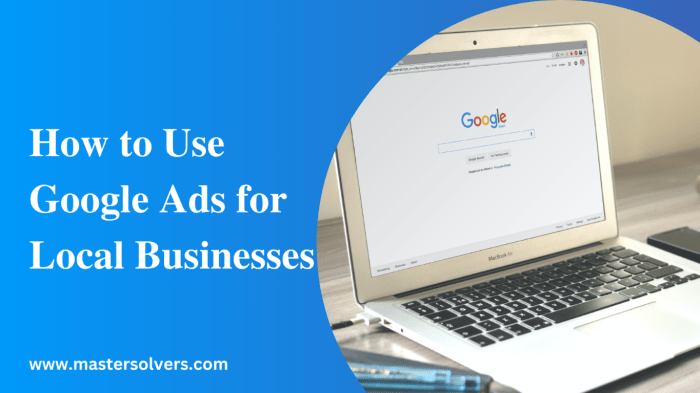
When it comes to advertising for local businesses, choosing the right platform can make a big difference in reaching your target audience effectively. Let’s take a look at how Google Ads stack up against other advertising platforms in terms of reach and effectiveness.
Reach and Effectiveness
- Google Ads: With Google Ads, you have the potential to reach a massive audience since Google is the most widely used search engine. This means your ads can be seen by a large number of people actively searching for products or services like yours. The targeting options available also allow you to focus on reaching local customers specifically.
- Other Advertising Platforms: Other platforms like social media ads or display ads may have a more limited reach compared to Google Ads. While these platforms can be effective for brand awareness and engagement, they may not be as effective in capturing potential customers who are actively searching for products or services.
Advantages and Disadvantages
- Advantages of Google Ads: The main advantage of Google Ads is its intent-based targeting, meaning your ads are shown to people actively searching for what you offer. This can lead to higher conversion rates compared to other platforms. Additionally, the ability to track and measure results in real-time allows for optimization of campaigns for better ROI.
- Disadvantages of Google Ads: One potential disadvantage of Google Ads is the cost, especially for competitive s. It can also take time and expertise to set up and optimize campaigns effectively, which may be a barrier for some businesses.
Case Studies, Using Google Ads for Local Businesses
One example of a business that switched from social media ads to Google Ads is a local bakery. By targeting local customers actively searching for baked goods in their area, they saw a significant increase in online orders and foot traffic to their store.
