Get ready to level up your productivity game with Productivity Hacks. From time management strategies to workspace organization, we’ve got all the tips and tricks you need to supercharge your efficiency. Let’s dive in!
Introduction to Productivity Hacks
Productivity hacks are strategies or techniques that help individuals work smarter, not harder, by maximizing efficiency and time management. These hacks are essential in today’s fast-paced world to juggle multiple tasks and achieve goals effectively.
Examples of Productivity Hacks
- Creating a to-do list with prioritized tasks to stay organized and focused.
- Implementing the Pomodoro Technique to work in focused intervals with short breaks.
- Using productivity apps like Trello or Todoist to manage tasks and deadlines efficiently.
- Setting specific goals and deadlines to create a sense of urgency and motivation.
Time Management Strategies: Productivity Hacks
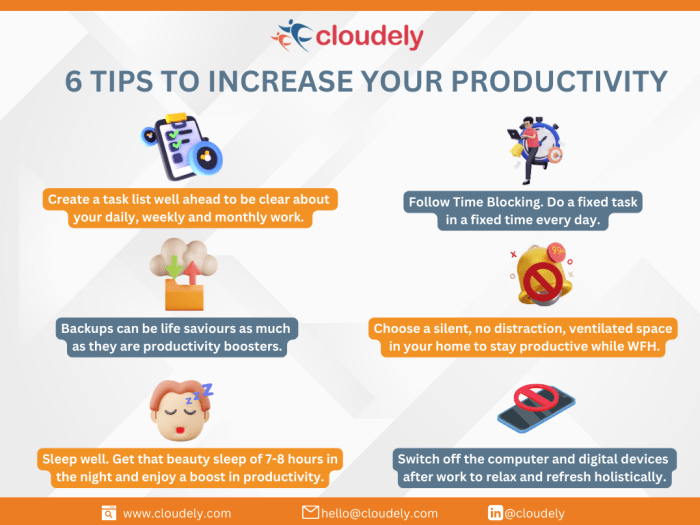
Managing your time effectively is crucial for productivity. Here are some strategies to help you make the most of your time:
The Pomodoro Technique
The Pomodoro Technique is a time management method developed by Francesco Cirillo in the late 1980s. It involves breaking your work into intervals, traditionally 25 minutes in length, separated by short breaks. Here are the benefits of using this technique:
- Helps improve focus and concentration
- Prevents burnout by encouraging regular breaks
- Increases productivity by setting specific time limits for tasks
- Allows you to track and analyze how you spend your time
Time Blocking vs. Task Batching
Time blocking involves scheduling specific blocks of time for different tasks or activities throughout your day. On the other hand, task batching is grouping similar tasks together and completing them all at once. Here’s a comparison of the two methods:
| Time Blocking | Task Batching |
|---|---|
| Helps maintain focus on one task at a time | Increases efficiency by minimizing context switching |
| Allows for flexibility in scheduling | Reduces decision fatigue by focusing on similar tasks |
| Can be more structured and detailed | Enhances productivity by leveraging momentum |
Prioritizing Tasks Effectively
Prioritizing tasks is essential for maximizing productivity. Here are some tips to help you prioritize effectively:
- Use the Eisenhower Matrix to categorize tasks based on urgency and importance
- Focus on high-priority tasks that align with your goals and values
- Avoid multitasking and concentrate on one task at a time
- Delegate tasks that can be done by others to free up your time
- Regularly review and adjust your priorities as needed
Workspace Organization
Having a clean and organized workspace can have a significant impact on your productivity levels and overall focus. When your workspace is clutter-free, you can think more clearly, find things easily, and stay on task without distractions.
Benefits of a Clean and Organized Workspace
- Improved focus and concentration
- Reduced stress and anxiety
- Increased efficiency and productivity
- Enhanced creativity and inspiration
Tips for Decluttering Digital and Physical Workspaces
- Sort through physical items regularly and only keep what you need
- Create folders and organize files on your computer to easily locate documents
- Get rid of unnecessary apps or software to streamline your digital workspace
- Use storage solutions like bins, shelves, or digital cloud services to keep things organized
Impact of Workspace Aesthetics on Productivity and Focus, Productivity Hacks
A visually appealing workspace can boost your mood and motivation, leading to increased productivity and focus.
Consider adding plants, artwork, or personal touches to make your workspace more inviting and inspiring.
Technology Tools for Productivity
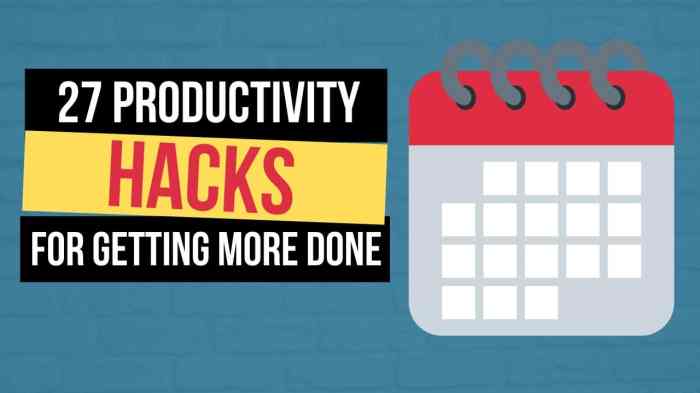
In today’s fast-paced world, technology plays a crucial role in helping us stay organized and efficient. There are several productivity apps and software available that can help streamline tasks, manage time effectively, and enhance overall productivity. Let’s explore some essential tools and discuss the pros and cons of popular options like Trello, Asana, and Notion.
Essential Productivity Apps and Software
- Todoist: A simple and intuitive task manager that allows you to create to-do lists, set reminders, and prioritize tasks.
- Google Calendar: An effective tool for scheduling appointments, setting reminders, and organizing your daily activities.
- Evernote: A versatile note-taking app that lets you capture ideas, create checklists, and store important information in one place.
Pros and Cons of Trello, Asana, and Notion
- Trello:
Pros: User-friendly interface, customizable boards, collaboration features.
Cons: Limited functionality for complex projects, may require additional integrations for advanced features. - Asana:
Pros: Robust task management capabilities, project tracking, team collaboration.
Cons: Steep learning curve for beginners, pricing plans for advanced features. - Notion:
Pros: Versatile workspace for notes, tasks, databases, and more, customizable templates.
Cons: Complex setup process, may be overwhelming for users looking for simple task management.
Tips for Integrating Technology Tools into Daily Workflows
- Create a routine: Set aside dedicated time each day to review tasks, update calendars, and organize priorities using productivity tools.
- Utilize integrations: Connect productivity apps with other tools you use regularly, such as email clients, communication platforms, or file storage services.
- Stay organized: Keep your workspace clutter-free and establish a system for file management within productivity tools to enhance efficiency.
