Social Media Management Tools are essential for businesses looking to navigate the complex world of online interactions with ease and efficiency. From scheduling posts to analyzing performance, these tools offer a comprehensive solution for managing social media platforms effectively.
In this guide, we will delve into the key features, popular tools in the market, and tips for selecting the right social media management tool to help businesses thrive in the digital landscape.
Overview of Social Media Management Tools
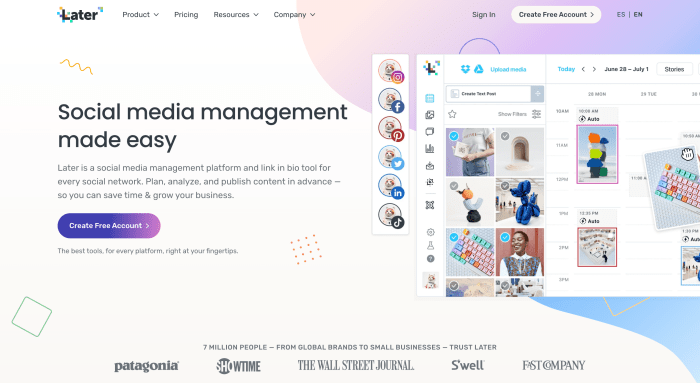
Social media management tools are platforms or software designed to help businesses and individuals manage their social media accounts more efficiently and effectively.
Key Features of Social Media Management Tools
- Content Scheduling: Allows users to schedule posts in advance, ensuring a consistent and timely presence on social media.
- Analytics and Reporting: Provides insights into the performance of social media campaigns, helping users track key metrics and make data-driven decisions.
- Social Listening: Monitors conversations and mentions across social media platforms, allowing users to engage with their audience and address any issues promptly.
- Post Automation: Automates repetitive tasks such as posting content, responding to messages, and monitoring comments, saving users time and effort.
Benefits of Using Social Media Management Tools for Businesses
- Improved Efficiency: Streamlines social media management processes, allowing businesses to save time and focus on other important tasks.
- Enhanced Engagement: Helps businesses interact with their audience in a timely manner, fostering stronger relationships and increasing brand loyalty.
- Data-Driven Decisions: Provides valuable insights and analytics to help businesses optimize their social media strategy and improve overall performance.
- Cost-Effective: Eliminates the need for manual social media management, reducing labor costs and increasing productivity.
Popular Social Media Management Tools

In today’s digital age, social media management tools have become essential for businesses and individuals looking to streamline their online presence. These tools offer a range of features to help schedule posts, analyze performance, and engage with followers effectively.
List and Brief Description of Popular Social Media Management Tools
- Hootsuite: One of the most well-known tools in the market, Hootsuite allows users to manage multiple social media accounts, schedule posts, and track analytics all in one platform.
- Buffer: Buffer is known for its user-friendly interface and robust scheduling capabilities. It also offers detailed analytics to help optimize social media strategies.
- Sprout Social: Sprout Social is a comprehensive social media management tool that provides in-depth analytics, social listening, and collaboration features for teams.
- Later: Later is a popular tool for Instagram scheduling, with a focus on visual content planning and optimization.
- CoSchedule: CoSchedule is a versatile tool that not only helps with social media management but also offers content planning and collaboration features for marketing teams.
Comparison of Pricing Structures, Social Media Management Tools
| Tool | Pricing |
|---|---|
| Hootsuite | Starts at $19/month |
| Buffer | Starts at $15/month |
| Sprout Social | Starts at $99/user/month |
| Later | Free plan available; Paid plans start at $12.50/month |
| CoSchedule | Starts at $29/month |
Examples of Industries Benefitting from Social Media Management Tools
- Marketing Agencies: Social media management tools help agencies streamline client accounts, schedule content, and analyze performance to deliver better results.
- E-commerce Businesses: These tools are essential for e-commerce businesses to schedule product promotions, engage with customers, and track sales through social media channels.
- Travel and Hospitality: Social media management tools enable travel companies to showcase destinations, engage with travelers, and monitor customer feedback effectively.
- Nonprofit Organizations: Nonprofits use these tools to raise awareness, connect with donors, and share impactful stories to support their causes.
- Personal Brands: Influencers, bloggers, and content creators rely on social media management tools to maintain a consistent online presence, engage with followers, and track growth metrics.
Key Features of Social Media Management Tools
Social media management tools offer a variety of key features to help businesses effectively manage their online presence. Let’s dive into some of the most important features:
Scheduling Capabilities
- Allows users to schedule posts in advance across multiple social media platforms.
- Enables users to plan content calendars and maintain a consistent posting schedule.
- Provides the flexibility to schedule posts during peak engagement times for maximum reach.
Analytics and Reporting Functions
- Offers detailed insights into social media performance, including engagement metrics, reach, and follower growth.
- Helps users track the success of their social media campaigns and adjust strategies accordingly.
- Generates customizable reports that showcase key performance indicators to stakeholders.
Community Management Support
- Facilitates monitoring of comments, messages, and mentions across social media platforms.
- Enables users to respond to customer inquiries and feedback in a timely manner.
- Helps businesses nurture relationships with their online community and build brand loyalty.
Tips for Choosing the Right Social Media Management Tool
When it comes to selecting the right social media management tool for your needs, there are several factors to consider. From integration with other platforms to scalability, here are some tips to help you make the best choice.
Checklist of Factors to Consider
- Features Required: Make a list of the specific features you need, such as scheduling posts, analytics, or social listening.
- Ease of Use: Look for a tool that is user-friendly and intuitive to navigate, especially if you are new to social media management.
- Pricing: Consider your budget and compare the cost of different tools, taking into account any additional fees for extra features.
- Customer Support: Check the availability and quality of customer support provided by the tool, as you may need assistance at some point.
Importance of Integration with Other Platforms
Integration with other platforms is crucial for a seamless workflow. Choose a tool that can connect with your existing tools and platforms, such as CRM systems or email marketing software. This integration allows for efficient data sharing and automation, saving you time and effort.
Consideration of Scalability
Scalability is essential when choosing a social media management tool, especially if you plan to expand your social media presence in the future. Make sure the tool can grow with your needs, accommodating more accounts, users, and features as your business evolves.
