Using Google Search Console opens up a world of possibilities for website owners, providing invaluable insights and tools to enhance performance and visibility. Dive into this guide to unleash the power of data-driven decisions!
Introduction to Google Search Console
Google Search Console is like the VIP backstage pass for website owners. It’s a free tool provided by Google that helps you monitor, maintain, and troubleshoot your site’s presence in Google Search results. It’s basically your go-to hub for optimizing your website’s performance and visibility on Google.
The Purpose of Google Search Console
Google Search Console is all about giving you the inside scoop on how your website is performing in Google Search. It helps you understand how Google sees your site, identify and fix issues that may be holding you back, and make informed decisions to improve your site’s presence in search results.
Key Features of Google Search Console
- Performance Reports: Get insights on how your site is performing in Google Search, including clicks, impressions, and average position.
- URL Inspection Tool: Dive deep into how Google sees a specific URL on your site and troubleshoot any indexing issues.
- Index Coverage Report: Keep track of which pages on your site are indexed by Google and identify any crawling or indexing errors.
- Sitemap Submission: Submit your sitemap to Google to help them discover and index your site’s pages more efficiently.
- Mobile Usability Report: Check how mobile-friendly your site is and identify any issues that may be affecting the user experience on mobile devices.
Setting up Google Search Console: Using Google Search Console
Setting up Google Search Console is a crucial step in optimizing your website’s performance and visibility on search engines. Follow the steps below to get started:
Step-by-Step Guide
- Create a Google account or sign in to your existing one.
- Go to Google Search Console and click on the “Start Now” button.
- Enter your website URL in the provided field and click “Add Property.”
- Choose a verification method (HTML file upload, HTML tag, Google Analytics, Google Tag Manager, or Domain Name Provider) to prove ownership of the website.
- Follow the specific instructions for the chosen verification method to complete the process.
- Once verified, you will have access to your website’s data and performance insights in Google Search Console.
Verification Process
The verification process in Google Search Console is essential to ensure that you are the rightful owner of the website you are trying to manage. Here are some key points to remember:
- Verification helps Google confirm your ownership and grant access to valuable data and tools.
- Google provides multiple verification methods to choose from, making it convenient for different users.
- It is crucial to follow the verification instructions carefully to avoid any issues during the process.
Importance of Property Sets
Property sets in Google Search Console allow you to group multiple versions of a website (HTTP, HTTPS, www, non-www, etc.) under a single umbrella for better monitoring and analysis. Here’s why property sets are important:
- Centralize data and performance insights for all versions of your website in one place.
- Easily compare and analyze data across different versions to identify trends and make informed decisions.
- Streamline the monitoring process and manage settings efficiently for all website versions.
Using Google Search Console for Performance Analysis
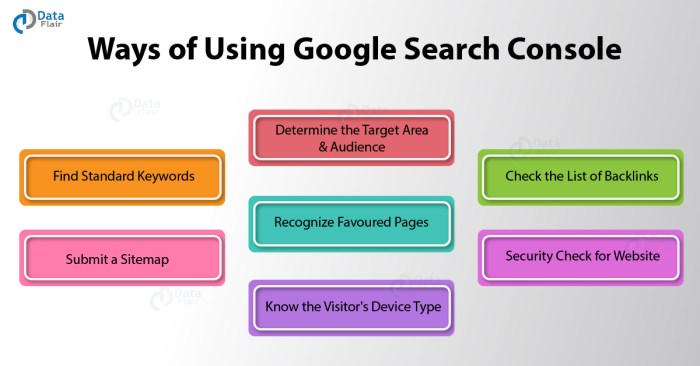
When it comes to analyzing website performance metrics, Google Search Console is the go-to tool for webmasters. With a variety of reports available, you can gain valuable insights into your site’s performance and make data-driven decisions to improve its overall effectiveness.
Comparing Performance Reports
- Performance Overview: This report gives you a high-level view of your site’s performance, including total clicks, impressions, click-through rate, and average position in search results.
- URL Inspection: Dive deep into individual URLs to see how they are performing in search results and identify any issues that may be affecting their visibility.
- Search Results: Analyze the s that are driving traffic to your site, as well as the pages that are ranking well in search results.
- Core Web Vitals: Get insights into your site’s loading speed, interactivity, and visual stability, which are crucial factors for user experience and search rankings.
Improving Website Performance, Using Google Search Console
- Optimize Meta Tags: Ensure your meta titles and descriptions are compelling and include relevant s to improve click-through rates.
- Fix Indexing Issues: Address any indexing errors or coverage issues to ensure your site is properly crawled and indexed by search engines.
- Optimize Content: Create high-quality, relevant content that provides value to your audience and incorporates target s for better search visibility.
- Monitor Performance Regularly: Keep track of your site’s performance metrics in Google Search Console and make adjustments based on the data to continuously improve your site’s performance.
Utilizing Google Search Console for Index Coverage
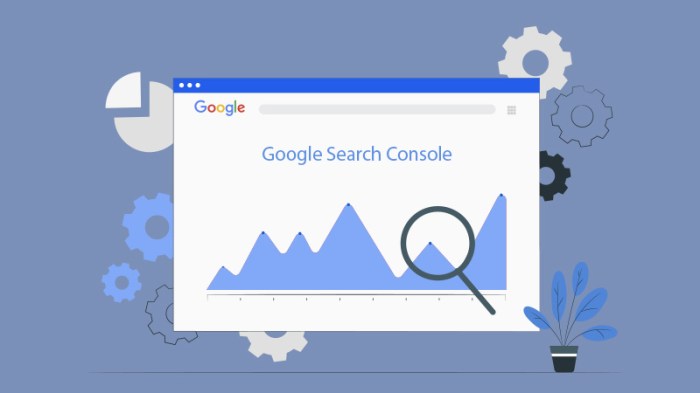
Index coverage plays a crucial role in Google Search Console as it determines which pages of your website are included in Google’s index. This directly affects your website’s visibility in search results and performance.
Identifying and Resolving Index Coverage Issues
When dealing with index coverage issues, here are some tips to help you identify and resolve them:
- Regularly check the Index Coverage report in Google Search Console to identify any errors or warnings related to indexing.
- Address any crawled – currently not indexed pages by ensuring they have unique and valuable content, fixing any technical issues that may be preventing indexing, and requesting indexing through Google Search Console.
- Fix any index coverage errors such as crawl errors, redirect errors, or blocked resources that may be hindering Google from properly indexing your website.
Impact of Index Coverage on and Website Visibility
Having proper index coverage directly impacts your website’s and visibility in the following ways:
- Improved visibility in search results as all relevant pages are indexed and accessible to users.
- Enhanced performance as indexed pages are more likely to rank higher in search results, driving organic traffic to your website.
- Ensures that search engines can properly crawl and index your website, leading to better overall search engine optimization.
