Using YouTube Analytics at the forefront, get ready to dive into the world of data-driven content creation. From understanding audience insights to optimizing performance, this guide will take your YouTube game to the next level.
Get ready to unlock the secrets of YouTube Analytics and revolutionize your content strategy!
Introduction to YouTube Analytics
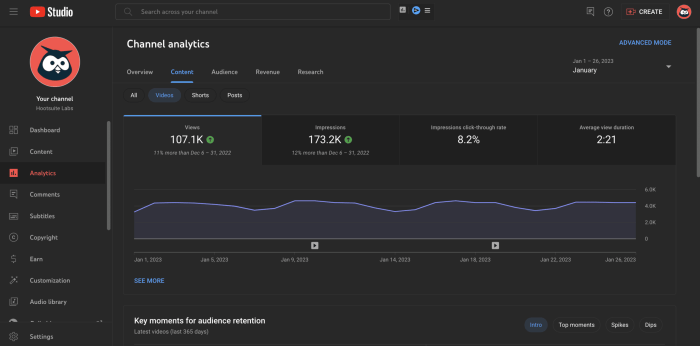
YouTube Analytics is the go-to tool for content creators looking to understand how their videos are performing on the platform. By providing valuable insights and data, YouTube Analytics helps creators make informed decisions to improve their content and grow their audience.
Purpose of YouTube Analytics
YouTube Analytics serves as a comprehensive dashboard that offers creators detailed information about their channel and videos. From demographics of viewers to engagement metrics, this tool helps creators gain a deeper understanding of their audience and content performance.
- Viewership data: Track the number of views, watch time, and average view duration for each video.
- Engagement metrics: Monitor likes, dislikes, comments, and shares to gauge audience interaction.
- Demographic insights: Understand the age, gender, and geographic location of your viewers.
With YouTube Analytics, creators can identify trends, optimize content strategy, and tailor videos to better meet the preferences of their audience.
Benefits of Using YouTube Analytics
YouTube Analytics offers content creators a multitude of benefits, including:
- Performance tracking: Monitor the success of your videos and channel over time.
- Audience insights: Understand who is watching your content and tailor future videos accordingly.
- Content optimization: Identify top-performing videos and replicate successful strategies.
- Monetization opportunities: Maximize revenue potential by leveraging data to attract advertisers or sponsorships.
Accessing YouTube Analytics: Using YouTube Analytics
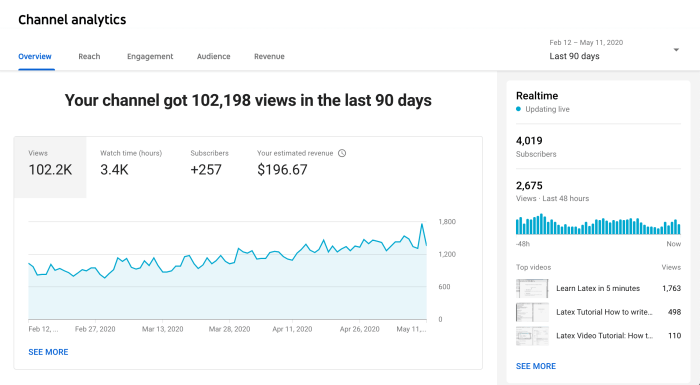
To access YouTube Analytics, follow these steps:
1. Sign in to your YouTube account.
2. Click on your profile icon in the top right corner.
3. Select “YouTube Studio” from the dropdown menu.
4. In YouTube Studio, click on “Analytics” on the left sidebar menu.
Types of Data in YouTube Analytics
YouTube Analytics provides various types of data, including:
– Views: The total number of views your videos have received.
– Watch time: The total amount of time viewers have spent watching your videos.
– Subscribers: The number of subscribers gained or lost over a specific period.
– Audience demographics: Information about your viewers’ age, gender, location, and more.
– Traffic sources: Where your viewers are coming from, such as YouTube search, external websites, or YouTube recommendations.
– Engagement metrics: Likes, comments, shares, and other interactions on your videos.
Importance of Understanding YouTube Analytics Data
Understanding the data provided in YouTube Analytics is crucial for content creators because it helps them:
– Identify which videos are performing well and which ones need improvement.
– Understand their audience demographics to create targeted content.
– Optimize their video titles, descriptions, and thumbnails based on viewer engagement.
– Track progress towards goals, such as increasing watch time or subscriber count.
– Make informed decisions on content strategy, collaborations, and monetization opportunities.
Metrics and Data in YouTube Analytics
YouTube Analytics provides valuable insights into the performance of your videos, channel, and audience. By analyzing various metrics and data points, content creators can make informed decisions to optimize their content strategy and maximize engagement.
Key Metrics Tracked in YouTube Analytics
- Views: The total number of times your video has been watched. This metric indicates the reach of your content.
- Watch Time: The total amount of time viewers spent watching your videos. High watch time is crucial for improving video rankings.
- Engagement: Metrics like likes, comments, shares, and subscriber growth show how viewers are interacting with your content.
- Retention: Indicates how long viewers are staying engaged with your videos. Higher retention rates suggest engaging content.
Comparing Data Points in YouTube Analytics
- Demographics: Understanding the age, gender, location, and interests of your audience helps tailor content to their preferences.
- Traffic Sources: Identifying where your viewers are coming from (e.g., search, suggested videos, external sites) can guide promotional efforts.
- Playback Locations: Knowing where your videos are being watched (e.g., YouTube watch page, embedded players) can influence formatting and optimization.
Interpreting Data for Content Strategy
- High Engagement: If a particular video receives a high number of likes, comments, and shares, consider creating similar content to keep viewers engaged.
- Low Retention: If viewers are dropping off early in your videos, analyze the content to identify areas for improvement and keep audiences engaged throughout.
- Popular Demographics: Tailor content to appeal to the demographics that show the most interest in your videos to increase overall engagement.
Audience Insights in YouTube Analytics
Understanding the audience demographics is crucial for content creators to tailor their content effectively and engage with their viewers on YouTube. YouTube Analytics provides valuable insights into the demographics of the audience, allowing creators to make data-driven decisions to grow their channels.
Importance of Audience Behavior Understanding
- By analyzing audience demographics such as age, gender, location, and interests, content creators can create content that resonates with their target audience.
- Understanding audience behavior helps creators identify trends, preferences, and viewing habits, enabling them to optimize their content strategy for better engagement.
- By knowing who their audience is, creators can personalize content, improve viewer retention, and attract new subscribers.
Tailoring Content Based on Audience Insights, Using YouTube Analytics
- Content Theme: Creators can align their content themes with the interests of their audience to keep them engaged and coming back for more.
- Video Length and Format: Analyzing audience watch time can help creators determine the ideal video length and format that suits their viewers’ preferences.
- Posting Schedule: Understanding when the audience is most active on the platform can guide creators in scheduling their uploads for maximum visibility and engagement.
- Collaborations and Cross-Promotions: Leveraging audience insights can help creators identify potential collaboration opportunities with other channels that share a similar audience demographic.
Content Performance Analysis
Analyzing the performance of your content on YouTube is crucial for understanding what resonates with your audience and how to improve your videos. YouTube Analytics provides a range of tools to help you measure the performance of your content and make data-driven decisions.
Tools for Measuring Content Performance
- Watch Time: This metric shows you how long viewers are watching your videos, helping you understand audience engagement.
- Click-Through Rate (CTR): CTR measures how often viewers click on your video after seeing the thumbnail and title, indicating its appeal.
- Audience Retention: This metric tells you at what point viewers stop watching your video, helping you identify areas for improvement.
Comparing Video Performance
- Use the “Compare to” feature in YouTube Analytics to compare the performance of different videos side by side.
- Look at metrics like views, watch time, likes, comments, and shares to understand which videos are resonating with your audience.
Optimizing Content Based on Performance Analysis
- Identify patterns in high-performing videos and replicate successful elements in future content.
- Experiment with different video lengths, formats, and topics based on the data to see what works best for your audience.
- Regularly review and analyze your YouTube Analytics data to track progress and make informed decisions about your content strategy.
